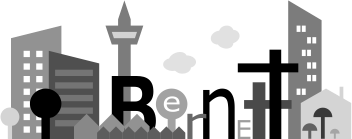ASF streaming audio on the macs
posted on 07:41 PM on Friday 09 November 2007
Previously I tried Windows Media Player for this, but it never worked. Trust Microsoft to produce a piece of software that does not even work with their own standards. This has to be a conspiracy for people to get upset over their macs. Anyway, the way to do this is to use VLC, an open source media player. I have great experience with this. Seems to play most media content on the mac or linux. Once you have downloaded VLC, start it up and then use the option Open Network in the file menu to access a dialog for entering the streaming audio url (here is an example http://202.172.226.198/RadioLive/FM933.asx). Just paste the url in the HTTP/FTP/MMS textbox, click ok and you are done. Finally I get to listen to my favorite online radio stations on the mac. BTW, this works on Linux too. You can use MPlayer instead of VLC.
09 Nov 2007 Update
The URLs have changed
http://www.yes933.sg/asx/fm933.asx - Y.E.S. 93.3 FM
7 June 2004 Update
It seems that Windows Media Player 9 works with some ASF streaming audio as my friend Eric got it to work on the online radio station that he was listening to. It worked for some stations but not others for me. For the ones that do not work with WMP, VLC seems to work fine. Below is a selected list of online radio stations that seems to work with VLC.
http://202.172.226.198/RadioLive/FM950.asx - Class 95 FM.
http://202.172.226.198/RadioLive/FM987.asx - Perfect 10 98.7FM.
http://202.172.226.198/RadioLive/FM938.asx - NewsRadio 93.8FM.
http://202.172.226.198/RadioLive/FM905.asx - Gold 90.5FM.
http://202.172.226.198/RadioLive/fm924.asx - Symphony 92.4FM.
http://202.172.226.198/RadioLive/FM933.asx - Y.E.S 93.3FM.
http://media.netroasia.com/ufm1003/ufm1003.asx - UFM 100.3.
8 June 2004 Update
I have tested VLC at home (SCV) and it works, but it does not work in NUS. After much trial and error, I finally got it working by using the latest Mac MPlayer binaries on the terminal. The trick to getting it to work in NUS would be edit the asx files listed above. The asx file is merely a text file showing the actual resource. The above asx files list multiple servers so I edited the file to use the last server (the one with the ip 203.117.6.22)and it works. Therefore I think it is the access to these servers from NUS that is the problem cos I have no problems at home.
18 June 2004 Update
To use mplayer in a shell, download the latest Mac MPlayer binaries and unpack them to some location on your system (I place the binaries in /usr/local/bin). Then type mplayer -nocache -playlist some_asx_file.asx and the music should play. I use some shell scripting to create shell scripts for each radio station so that I do not have to keep typing the commands.
Next post
Drooping bananas (11:34 PM on Monday 09 June 2008)
Previous post
My setup 20061126 update (12:00 PM on Sunday 26 November 2006)