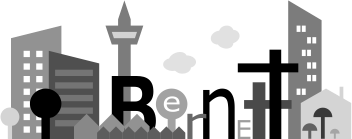Level1Tech KVM shortcuts
posted on 11:06 AM on Wednesday 20 September 2023
I use a Level1Tech KVM which I must admit works excellently well. It is expensive but it works well which is probably what you want.
Having keyboard shortcuts especially for switching between the computers is great. See the following for the shortcuts:
L_Ctrl, L_Ctrl, [1-4] - change port
L_Ctrl, L_Ctrl, F1 - auto scan ports
L_Ctrl, L_Ctrl, F2, [up, down arrows] - manual scan through ports
L_Ctrl, L_Ctrl, F3 - adjust scan rate
L_Ctrl, L_Ctrl, F5 - audio follows port selection
L_Ctrl, L_Ctrl, A - audio to current port
L_Ctrl, L_Ctrl, F7 - USB 3.2 follows port selection
L_Ctrl, L_Ctrl, U - USB 3.2 to current port
L_Ctrl, L_Ctrl, Alt + R_Ctrl - change hotkey prefix L_Ctrl → R_Ctrl
R_Ctrl, R_Ctrl, Alt + L_Ctrl - change hotkey prefix R_Ctrl → L_Ctrl
Scroll Lock, Scroll Lock, L_Ctrl - hotkey prefix L_Ctrl → Scroll Lock
The Scroll Lock hotley prefix is recommended for use cases like gaming where L_Ctrl is often used.
This was obtained from the following link:
https://forum.level1techs.com/t/official-l1techs-kvm-faq-ultimate-guide-help/186196#a-nameheading-kvm-shortcutsukvm-shortcuts-command-listua-44
Next post
Giant pineapple tart (08:27 PM on Wednesday 20 September 2023)
Previous post
Chomp Chomp (05:59 PM on Sunday 17 September 2023)